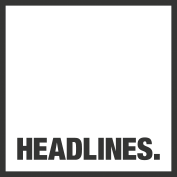Five free tools to help small businesses work remotely
With the Government officially recommending all who can, to work from home, many small businesses have suddenly found themselves trying to work out how they can support remote working … and at what cost.
Luckily – despite the toilet-roll hoarders – tough times can bring out the best in people. To help companies cope with coronavirus, many software companies are offering their remote working solutions for free.
Here’s our run-down of the top five deals out there now:
Microsoft Teams
Microsoft is offering the premium version of Microsoft Teams for free, for the foreseeable future. The ‘freemium’ version of Teams includes unlimited chat, group calling, one-on-one audio calling, video calling, 10GB of team file storage and 2GB of personal storage. Plus, you and your team can collaborate in real time using Office apps for the web – which means multiple people can work on that spreadsheet or word doc.
Why Microsoft Teams?
Chances are that your staff are already using or familiar with Microsoft Office products. If so, Teams can fit seamlessly into their Outlook calendars and productivity apps. At Headlines, we’ve worked with many clients who use Teams to integrate us and it has always worked really well. In fact, ever since we decided to self-quarantine as a business, Microsoft Teams has been our number one channel – from our daily all-hands video call, to editing documents on the fly.
Zoho Remotely
Zoho Remotely is a group of 11 different apps that have been built from the ground up to support remote working. The apps include everything from video call conferencing, digital training, digital scrum boards, real-time word, sheets and presentations to remote assistance.
The best part is that Zoho is being offered for free until July 1, 2020. That means that your team could benefit from any and all of the apps included in Remotely for absolutely nothing.
Why Zoho Remotely?
Remotely offers a number of more niche apps that other software providers don’t. For example, the app ShowTime would let field trainers create learning content and deliver it out to remote workers. Or, with the app Lens, you can view and understand live issues by seeing what your customer sees to deliver remote assistance.
8x8 Video Meetings
Good quality, reliable and consistent video conferences remain the elusive unicorn of remote working. 8x8 Video Meetings is completely free and doesn’t require any installation. This means that you can confidently send a video meeting link out to any client and not worry about them connecting.
8x8 Video Meetings has no limits on the number of meetings, the length of meetings and even has free-to-call numbers.
Why 8x8 Video?
The simplicity of 8x8 Video Meetings is its greatest strength – no matter how technologically competent your clients or colleagues might be, 8x8 Video Meetings should provide a hassle-free way of keeping in touch.
Cisco Webex
Cisco Webex has two applications that are great for keeping remote teams connected, and in response to COVID-19 the company is offering unlimited, free use of the apps for up to 100 people.
Why Cisco Webex?
The cornerstone of Cisco Webex is Webex Meetings, a video conferencing service that lets users screen share, send messages and lots more. So if you need to host regular meetings with your team, Cisco Webex could be a great option. Plus, it also comes with Webex Teams for messaging colleagues, which can do one-on-one messaging, group messaging, file sharing, as well as the ability to create a digital two-way whiteboard.
Zoom
Zoom is rapidly becoming the video conferencing tool of choice and it’s no surprise why – the company has focussed relentlessly on simplicity. That means that anyone can start or join a meeting from whatever device they are using. Social distancing has seen a number of teachers and trainers turn to Zoom to help deliver lessons. And its free tier offers enough for small businesses to use effectively without having to pay anything.
Why Zoom?
Zoom is capable of hosting up to 100 people on one call, as well as showing 25 videos on screen at once. Plus, users report that Zoom is ultra reliable, which is huge if you are looking for a system that can stand up to the rigours of daily meetings from across your business. Oh … and did we mention that you can change the background of your video call so that your clients don’t have to see the mess created by quarantined kids?