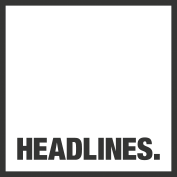Type and that
We hand over to our senior designer Chris Keller, who talks about the visual beauty of the written word.
One of my favourite areas of design is typography. It is an essential communication tool to which there is an art. It’s much more than making the words legible and is a key component to any design project.
The choice of typeface and how it can work with a layout, grid, colour palette, theme and so on can make the difference between a good, bad and great design. There is no right or wrong when creating, but there is design that works and design that doesn’t.
Typography is like the drummer in a band. They won’t get the plaudits of the lead guitarist but they are an essential part of bringing a design piece together, supporting and giving focus to provide a platform for the other content to stand out.
A few simple steps can take our typography from good to great. Whether you work in design, editorial, or are tackling relatively mundane tasks like composing emails, or writing word docs – we all have the tools at our fingertips to make our type visually more beautiful.
Typeface
Whether your typeface is paid for or a free download, these are generally carefully created. A professionally designed font will consist of various weights and styles to form what we call a ‘family,’ with carefully considered ligatures , international characters for different languages, and a vast array of alternate glyphs. A free font won’t always have these options (we’ve seen some without numbers or lowercase letters) so make sure you pick carefully.
Leading
This is the space between two lines of type, it may also be referred to as line spacing in word processing software. There is no golden rule, but too much leading or tight line spacing can make reading difficult, so just use your eyes and you will know how legible the text is.
Left: Poor Leading | Right: Good Leading
Tracking and kerning
As a designer, many hours can be spent altering the tracking and kerning of typography.
Tracking (sometimes referred to as letter spacing) deals with the space between each character across a whole word. For body copy this is usually set to zero (default) and occasionally small adjustments will be made to a particular line to extend or shorten it. Be aware that too much tracking can reduce the readability of the copy.
Kerning is the process of manually adjusting the space between each character to bring them closer together. An example of using kerning would be altering the placing of the letterforms A and V, which can sit tighter together than most fonts will naturally place them, due to the similar angles of the characters.
Top: Spacing across an entire word | Bottom: Spacing manually per character
Line lengths
Setting line lengths that are too long can make it difficult for a reader to locate the start of the next line. You can get an indicator of ideal line length for a magazine column by looking at mainstream magazines, which tends to be around 75 to 80 characters per line max.
Setting lines too short (whatever the nature of the publication or digital page you are creating) can make reading very stop/start; uncomfortable if there are big chunks of text involved.
Top: Poor line lengths | Bottom: Good line lengths
Two spaces after a full stop
From working on publications for the bulk of my career, I’ve seen plenty of double spaces after full stops creep through. This is a hangover from the days of typewriters and was needed to avoid placing the next character too close to the full stop. Modern processing software and desktop publishing tools and browsers take this into account and will apply the type correctly without the need for this habit to keep being used. So always make sure you remove any double spaces within any given text, and also…
…take note editors!